See What Matters. Secure What's Yours.
Take Control Of Your Privacy and Data Shared
with Apps on your Mobile device.
Key Features
Privacy Management
Easily track all the data shared with apps presented as privacy score on the Guhyata Home dashboard. See the apps that have access to Cameras,Microphone,Locations,Calendars and other private data. Manage these access to apps with a single click.
Awareness and Control
Find information on apps that are insidiously accessing and leaking your personal information. Change permissions based on recommendations or uninstall apps to increase device security.
Security
Advanced user data protection. Reduce risk of unauthorized access and data breaches.
User-Friendly Interface
No need to be tech-savvy to use Guhayata! Follow Guhayata’s intuitive interface and dashboard for privacy management and app permission monitoring.
Tailored Permissions Suggestions
No need to accept all apps’ default configuration for permissions. Customise application permission as per your privacy preference.
TrackHistory
Be aware of changes to privacy score with updates to apps – see how the privacy score has changed over a period of time. Set your preference to track daily or go for weekly/bi-weekly notifications.
Why Security-Conscious Users Love This Privacy App
5+ Years of Innovation
Top Rated App on Google Play
Always Ad-Free
Privacy Protection in Three Simple Steps
Download the App
Download Privacy Sentry from Google Play Store (free, no ads)
Check Privacy Score
See your Sentry Score instantly and what apps are accessing
Guard your Privacy
Tap the suggestions to improve your score and protect your data
ready to get started?
Choose from two Guhyata app versions on
Google Play for maximum privacy.
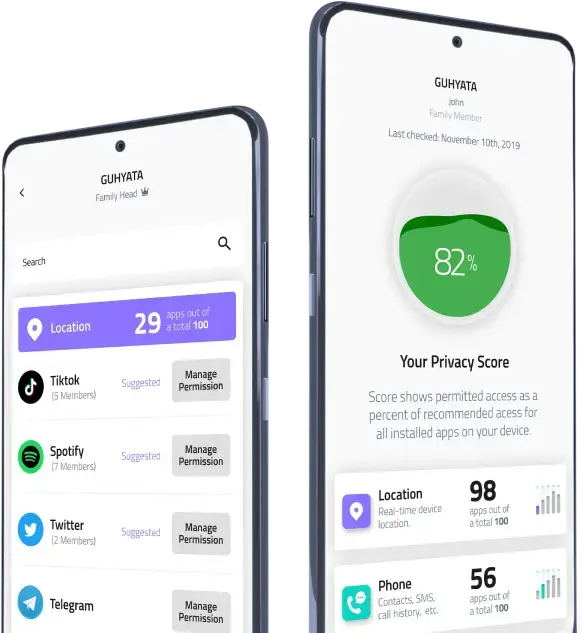
FAQs
Your Privacy Score reflects how securely your apps are handling your personal data. The higher the score, the fewer privacy risks your device has based on app permissions.
Yes. Guhyata works entirely on your device and does not collect or share your personal data. It’s designed with privacy and transparency in mind.
No. It only gives you information and control. It doesn’t delete anything—it simply lets you review and manage your app permissions
We recommend checking it weekly or whenever you install new apps. Guhyata will also alert you if there are major changes to your permissions.
Yes. You can always go back and allow permissions again. Guhyata makes it easy to adjust your settings whenever you want.
Guhyata looks at app permissions such as access to your location, contacts, camera, microphone, calendar, and more; it doesn't access or store the actual data itself.
Yes, Guhyata Lite is a premium version with additional features like one tap permission fixes, historical tracking, and proactive privacy suggestions.
Not at all! It is built for everyone. It’s clean, simple, and easy to understand even if you’re not tech-savvy.


